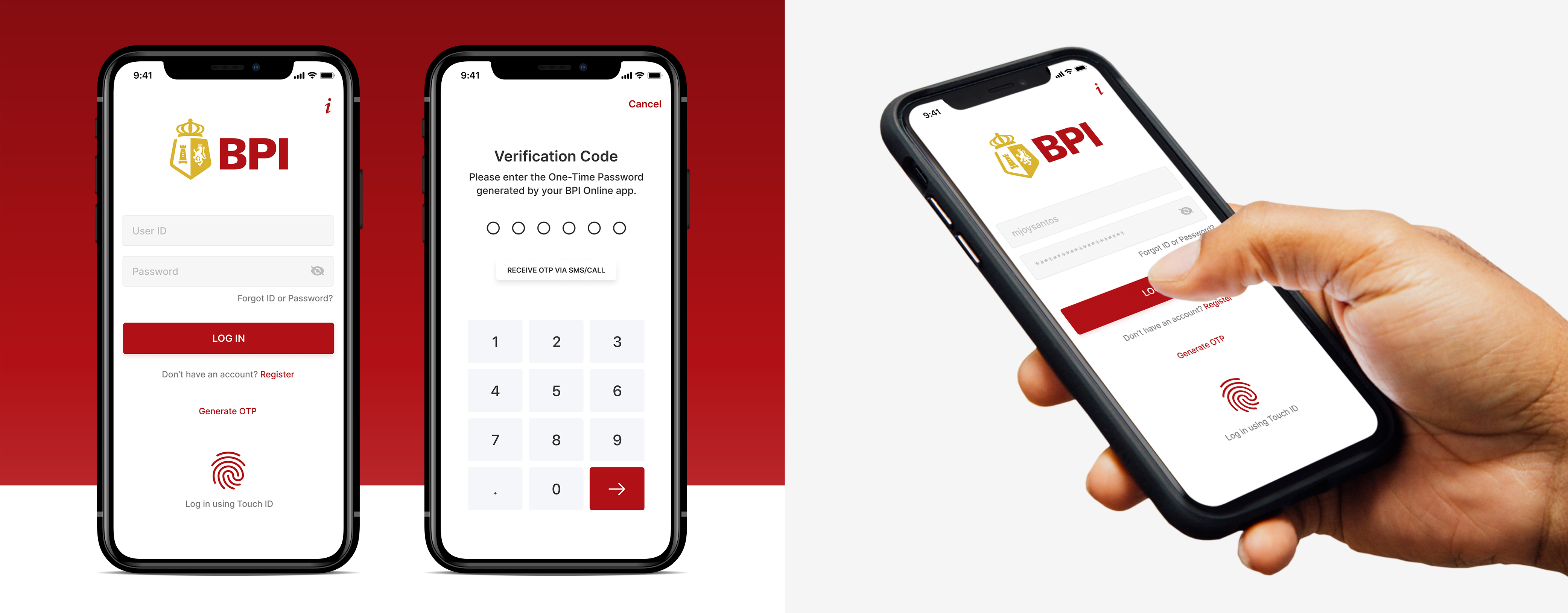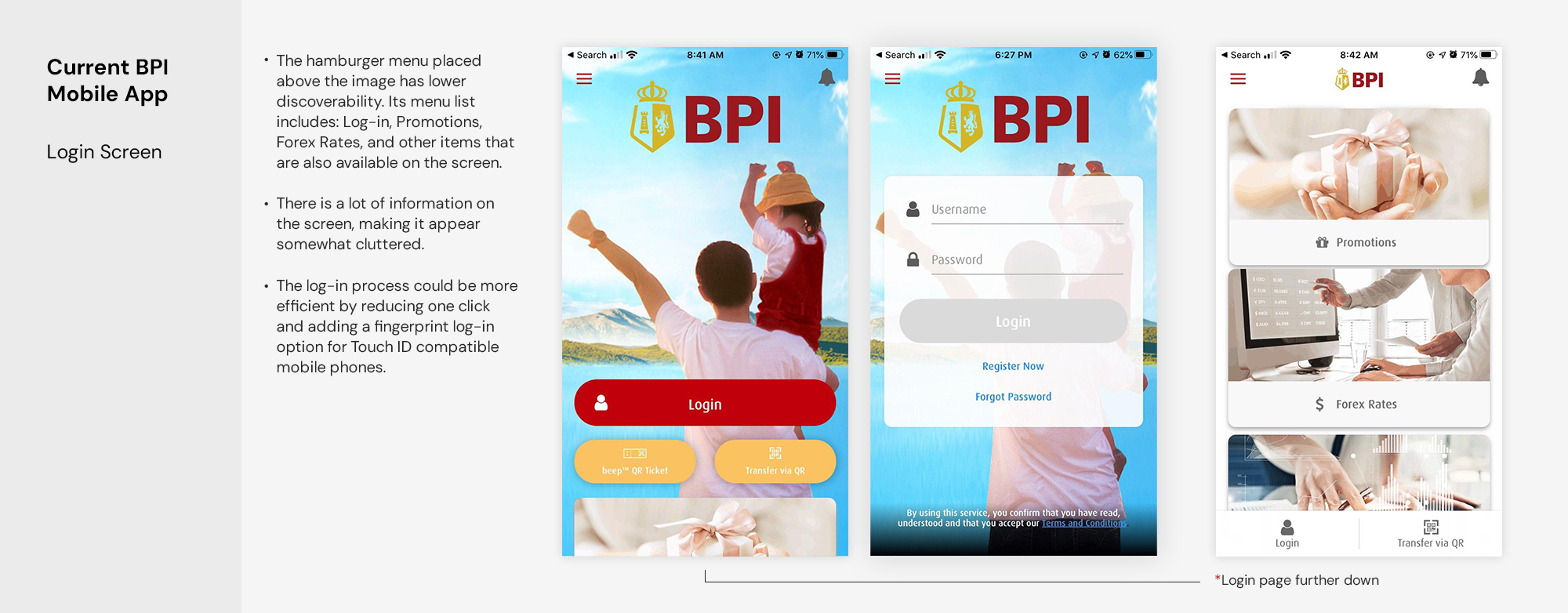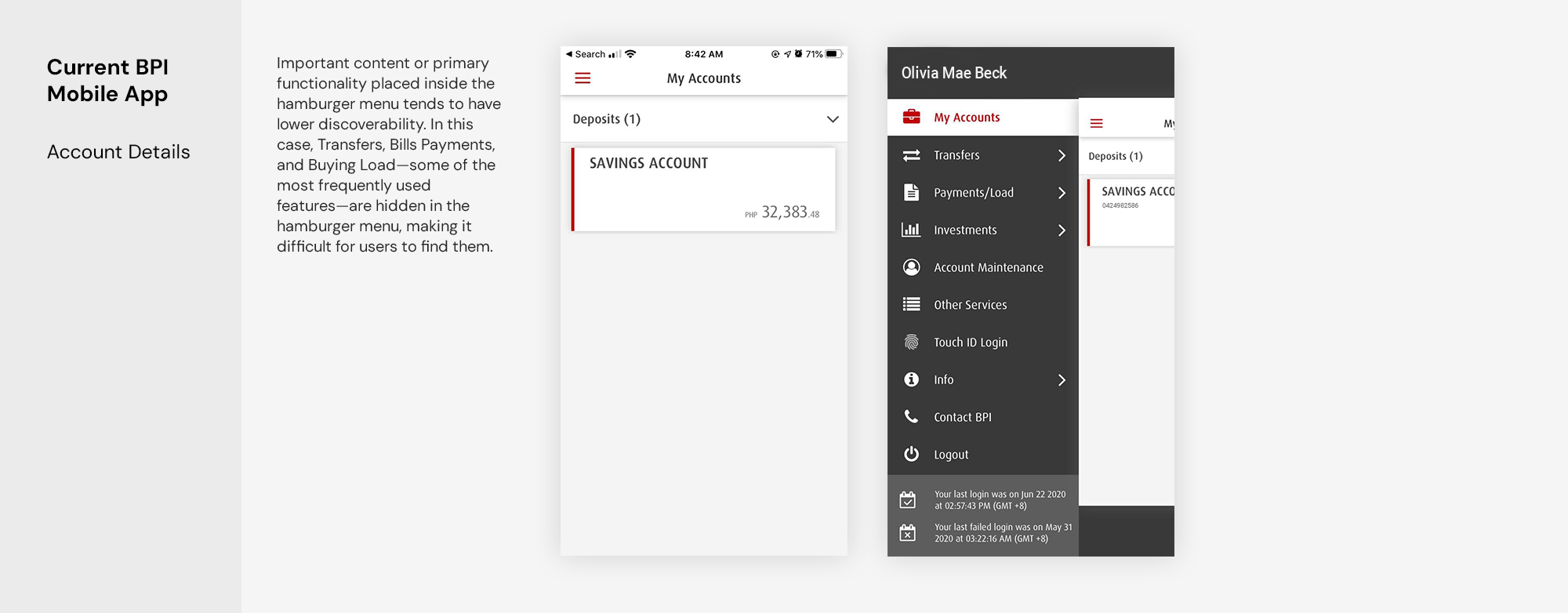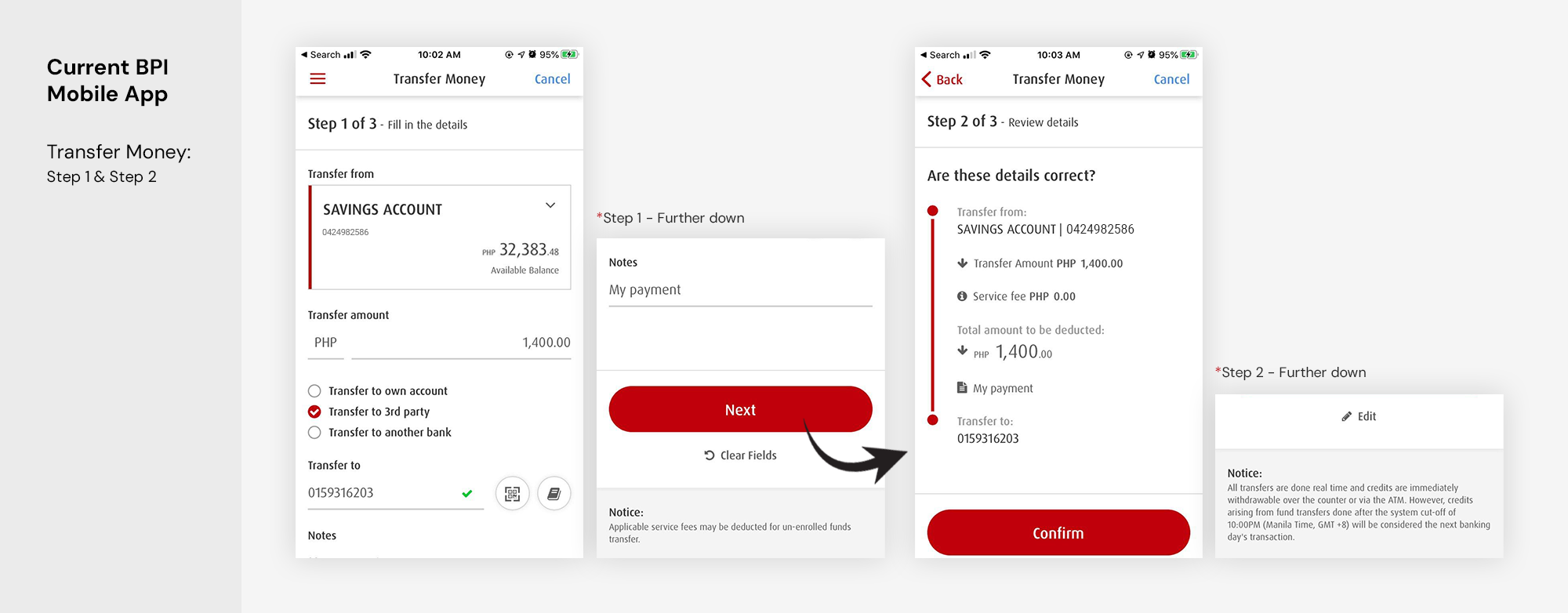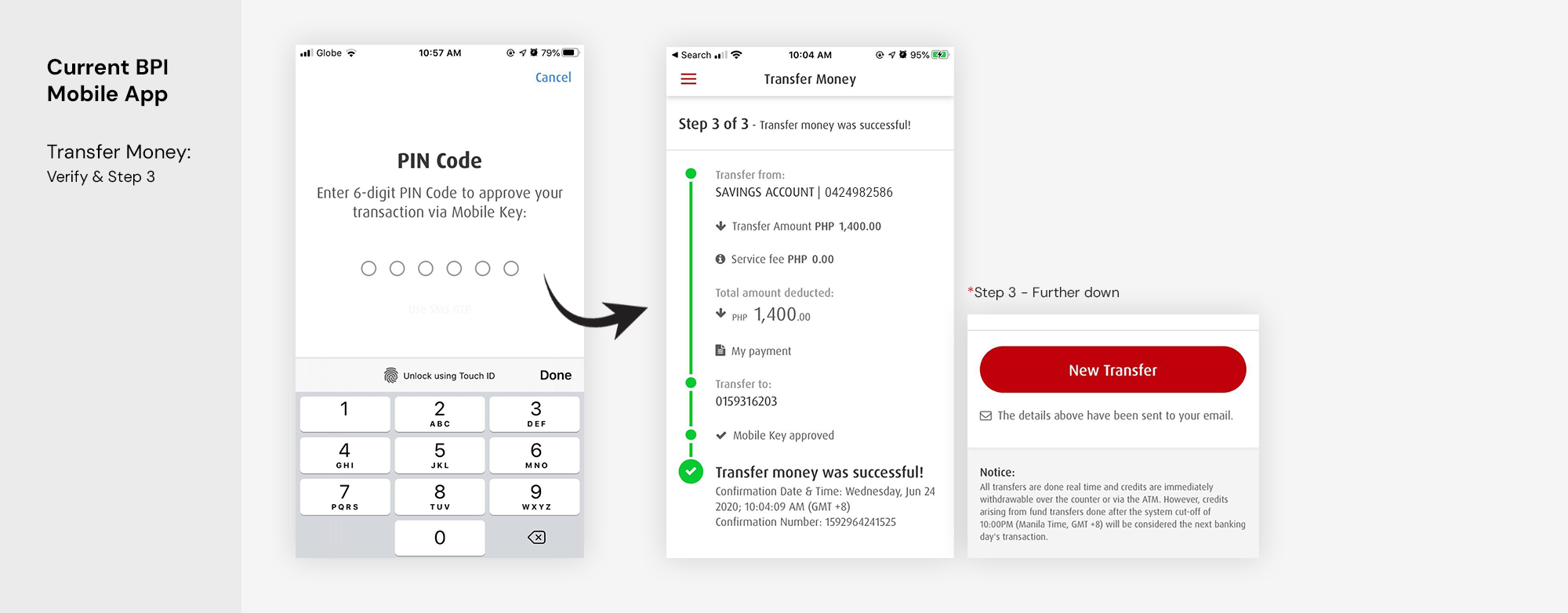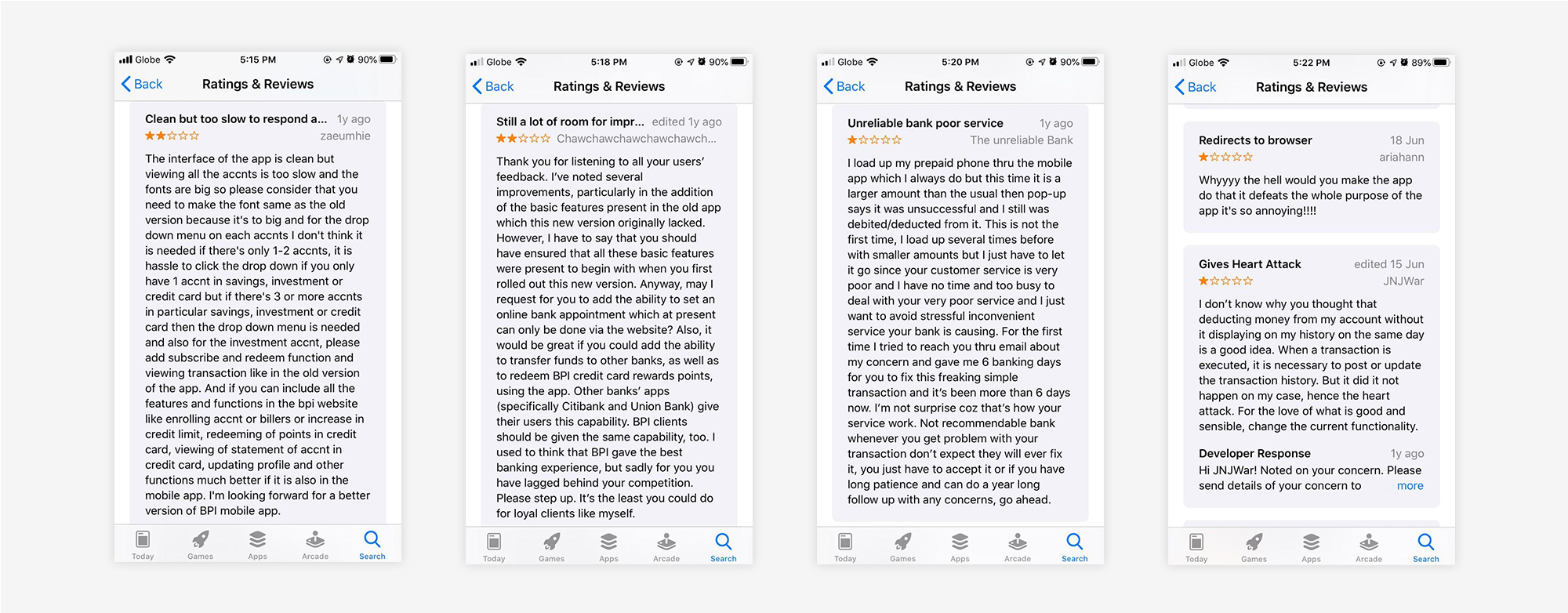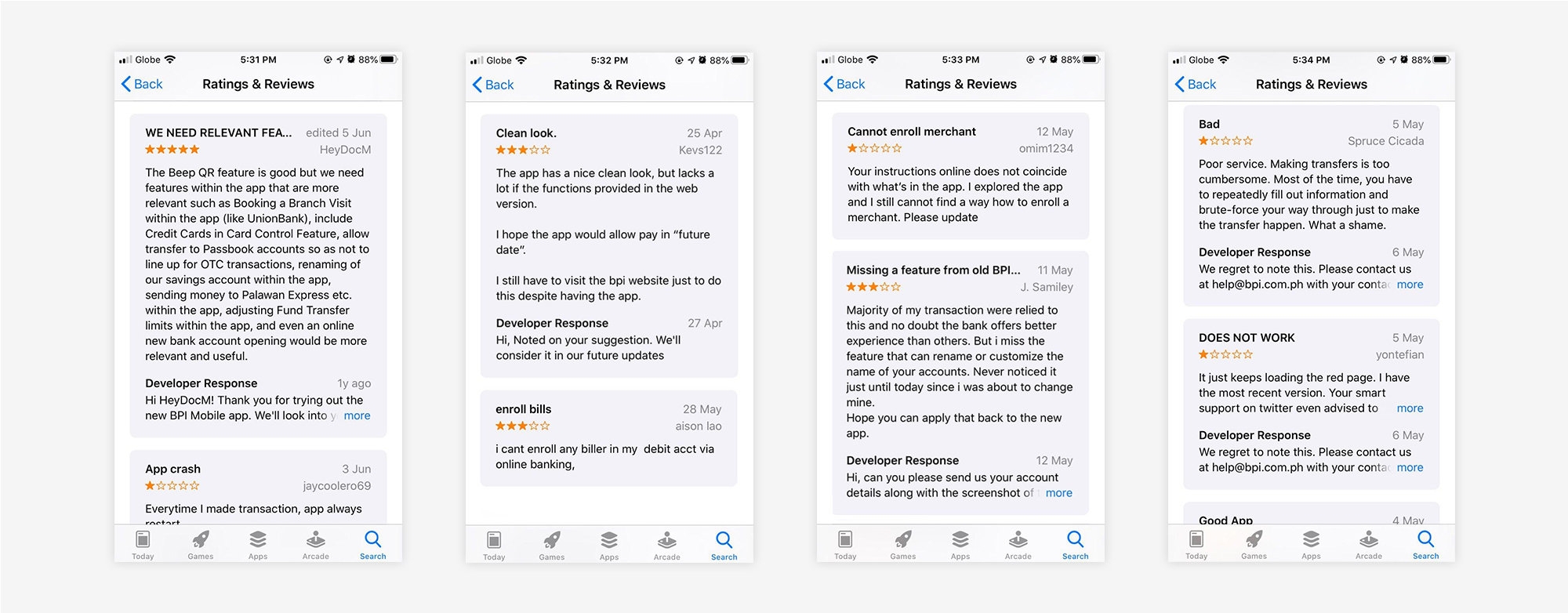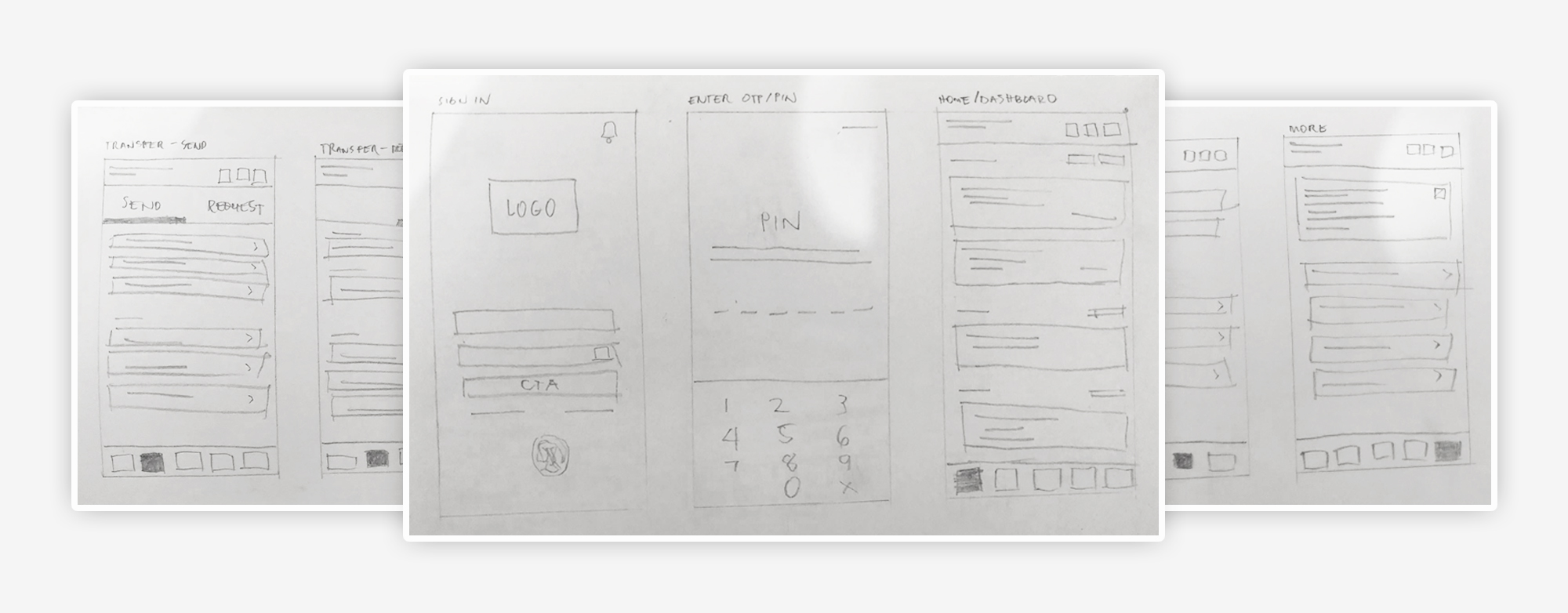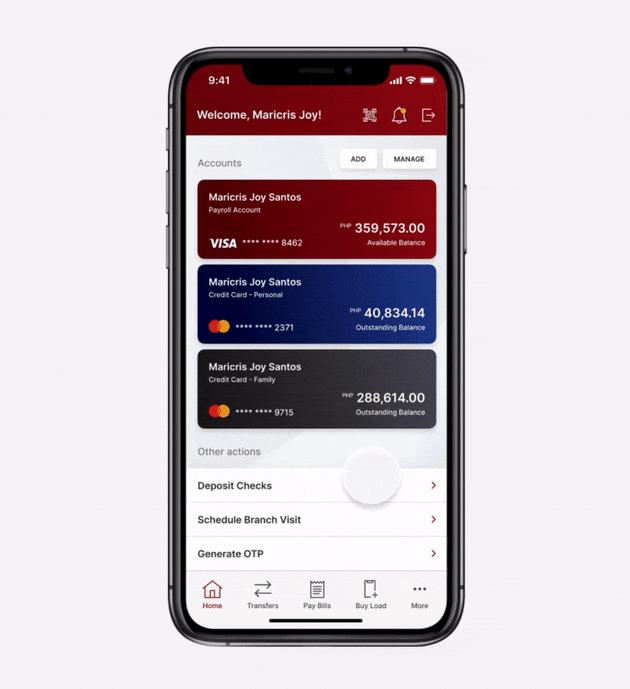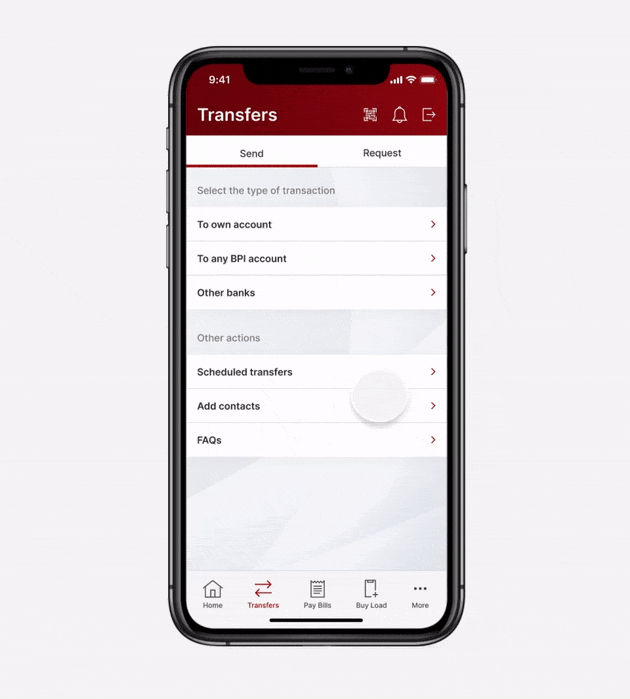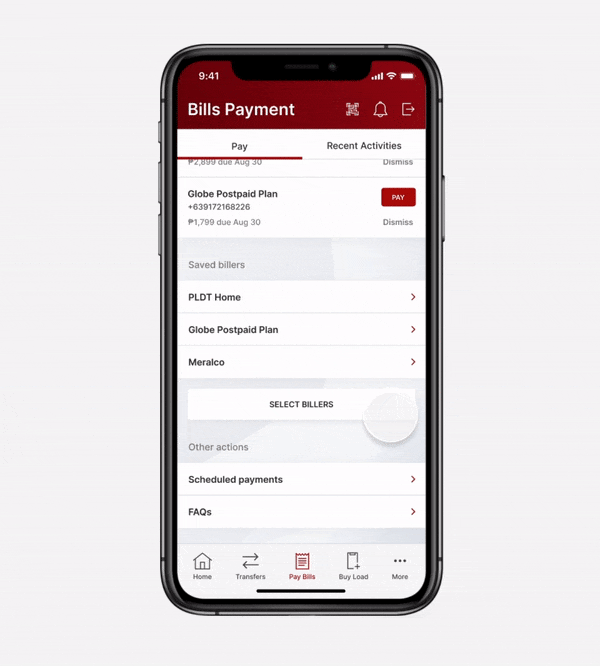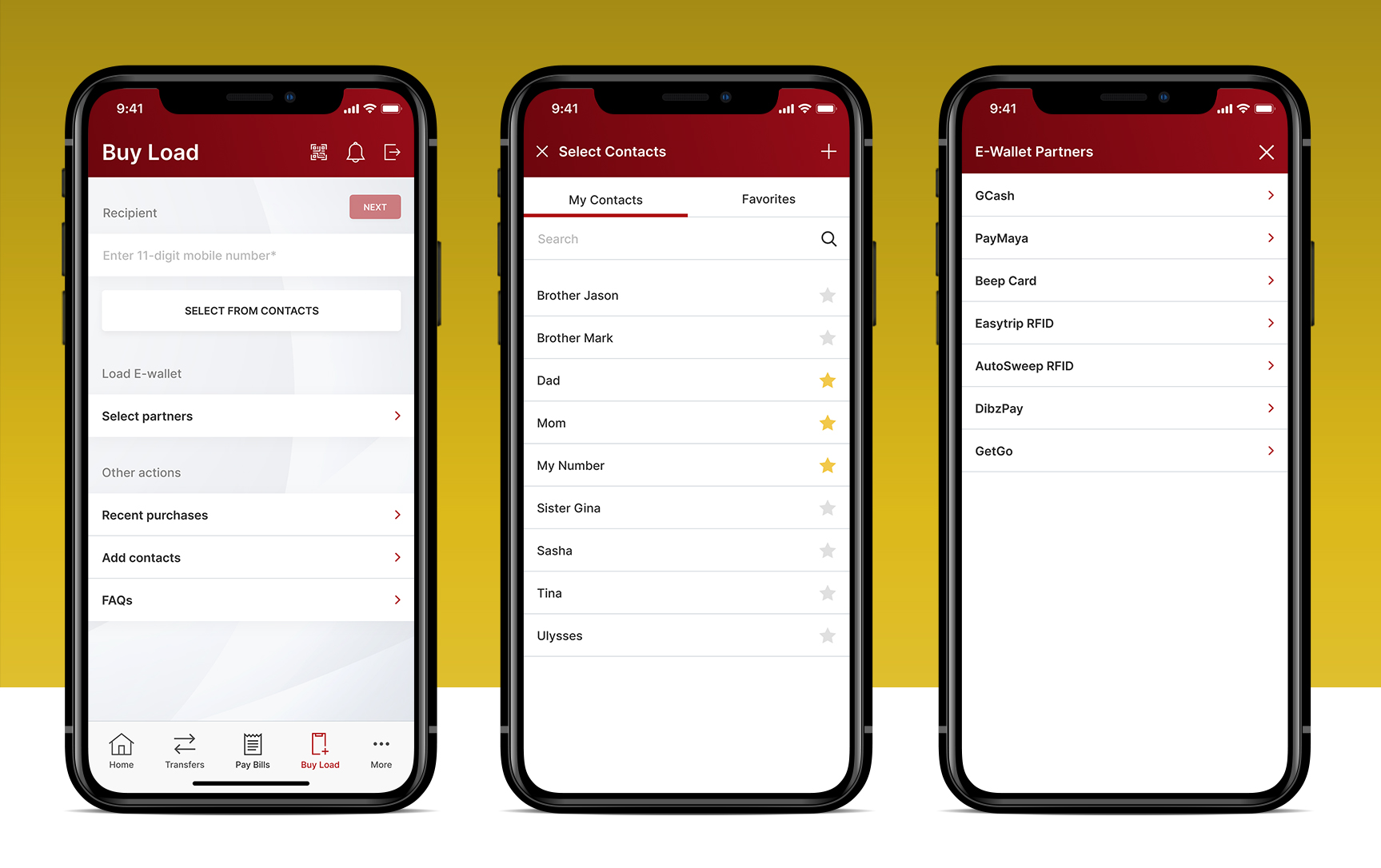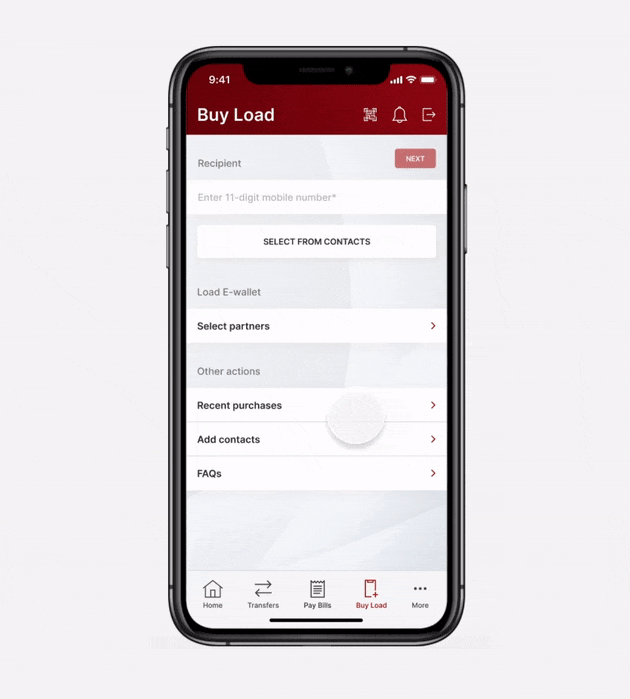I. RESEARCH
Apr 2014 - Mar 2015
Current State Analysis
Before diving into the redesign, I analyzed the current state of the BPI mobile app to identify key issues and areas for improvement. In the following analysis, I will primarily focus on the basic features of most mobile banking apps: checking balances, paying bills, transferring funds, and viewing recent transactions.